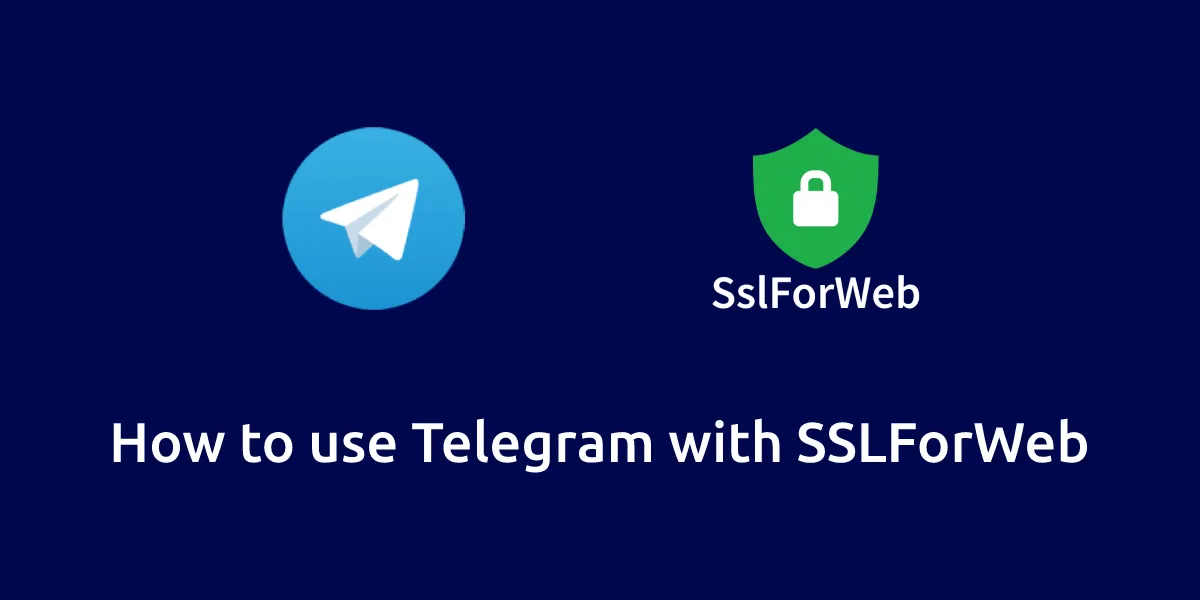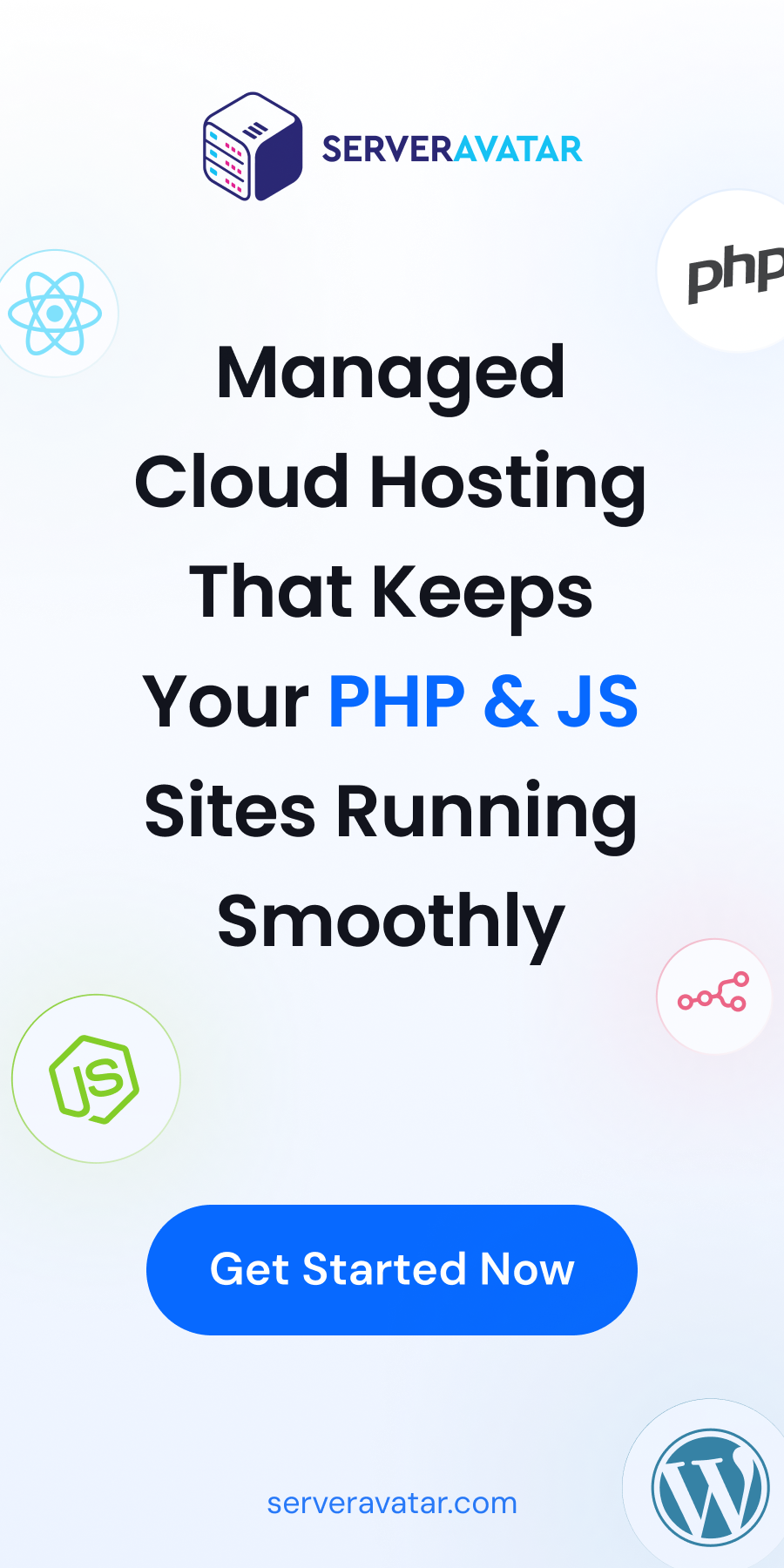What is Telegram?
Telegram Messenger is a globally accessible freemium, cross-platform, encrypted, cloud-based, and centralized instant messaging service. Messenger also provides optional end-to-end encrypted chats, popularly known as secret chat and video calling, VoIP, file sharing, and several other features. More Info
What is SSLForWeb?
SSLForWeb is a platform where you can generate free Let’s Encrypt certificates. You can generate and manage an SSL certificate from SSLForWeb. There are so many features like Multiple Domains, Wildcard Domains, SSL Management, and Expiration Reminders from the SSLForWeb. For Manage SSL, You don’t need to pay. It’s totally free.
In SSLForWeb, You can add notification channels to get notifications from the SSLForWeb via Slack, Discord, and Telegram. In this article, I will show you how to add telegram to SSLForWeb to get Notifications from SSLForWeb.
You can follow these steps to add telegram notification channels to SSLForWeb.
Step 1. Create your Telegram Bot
Open Telegram, look for the BotFather bot, and say hello.
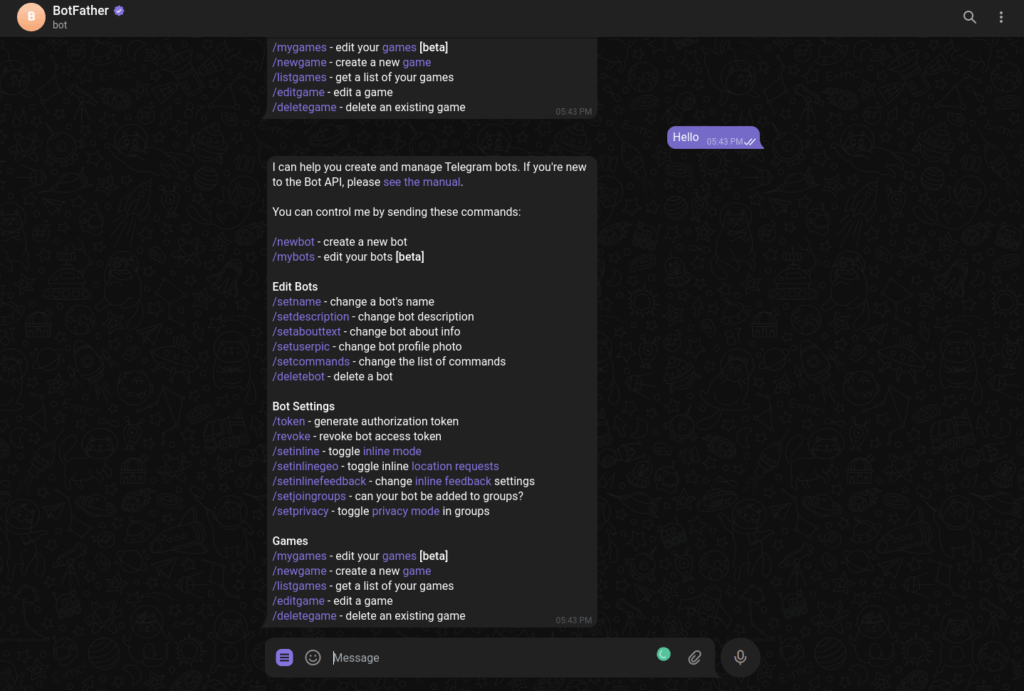
Select or type /newbot choose a name and username and get your token.
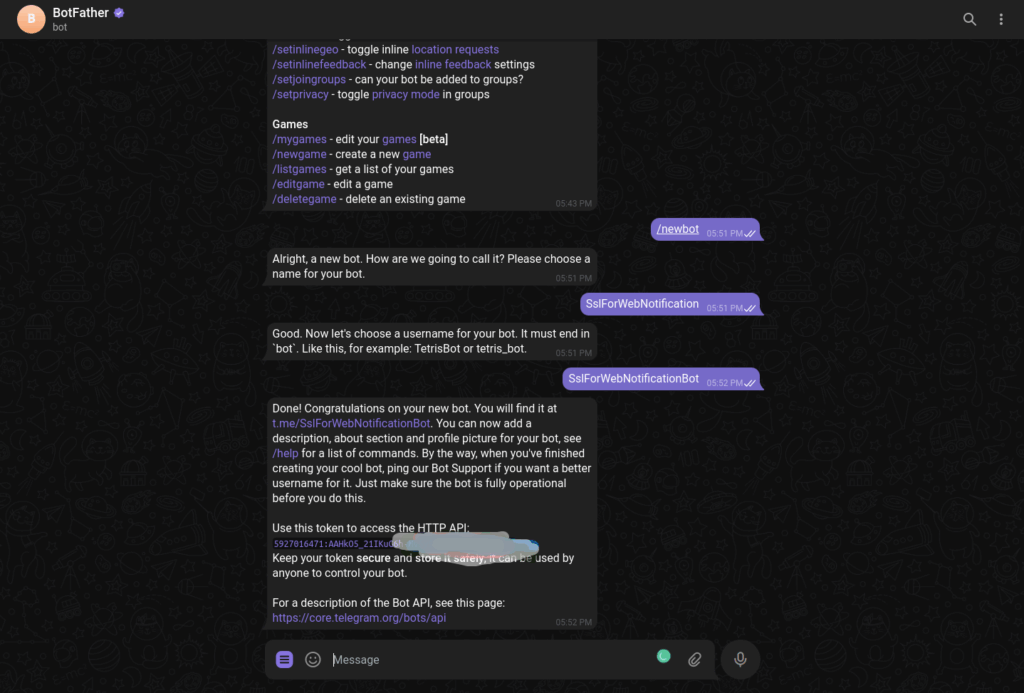
Just copy that bot token. We gonna use that token while creating a notification channel for telegram.
Step 2. Create a group and get your groupId
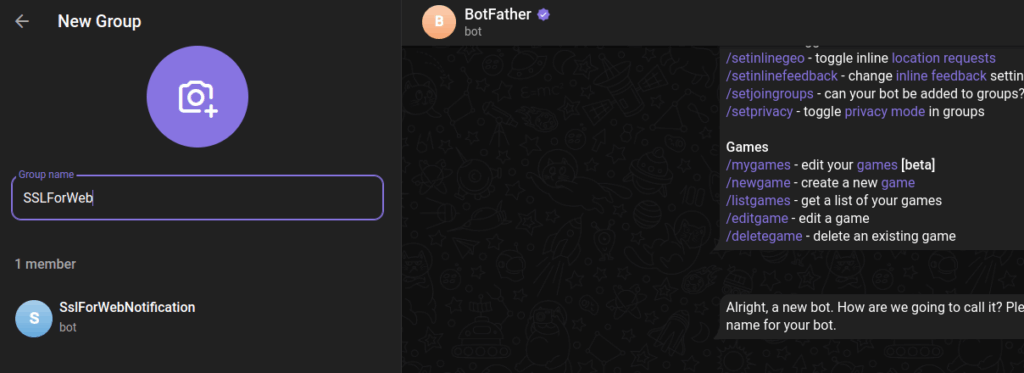
Create a group with a name and add that bot to the group with we created before.
Now you need to add IDBot to that group.
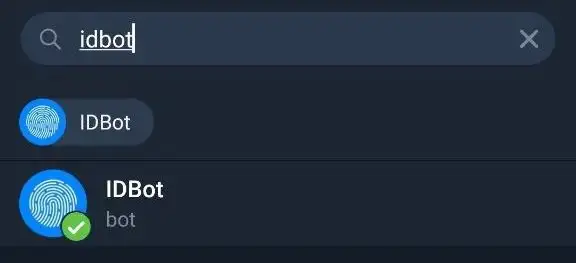
Now get your group id.
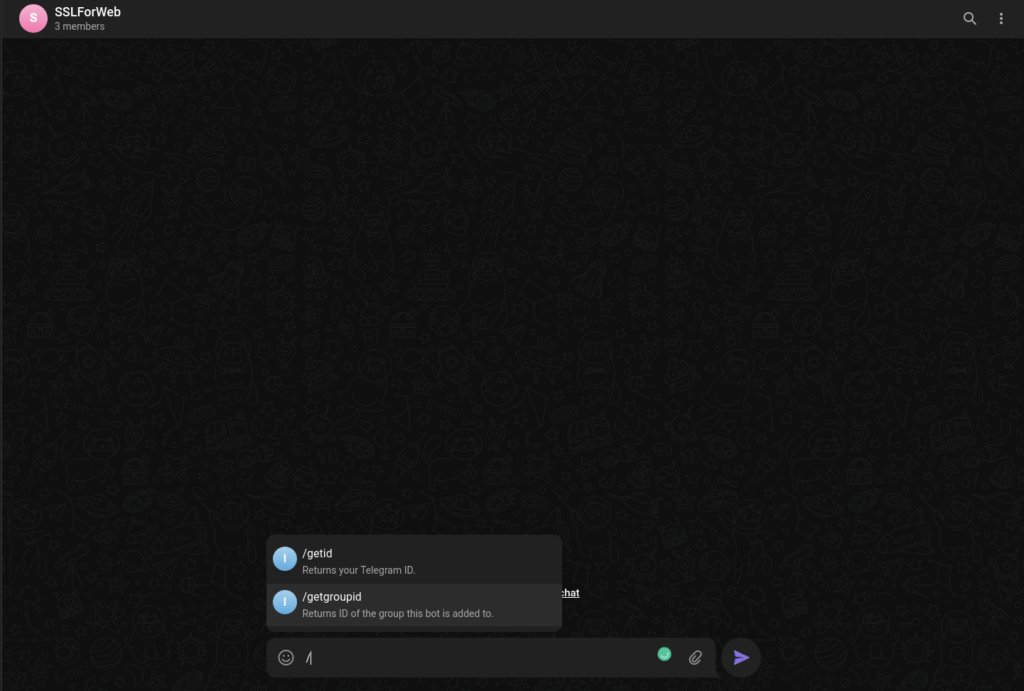
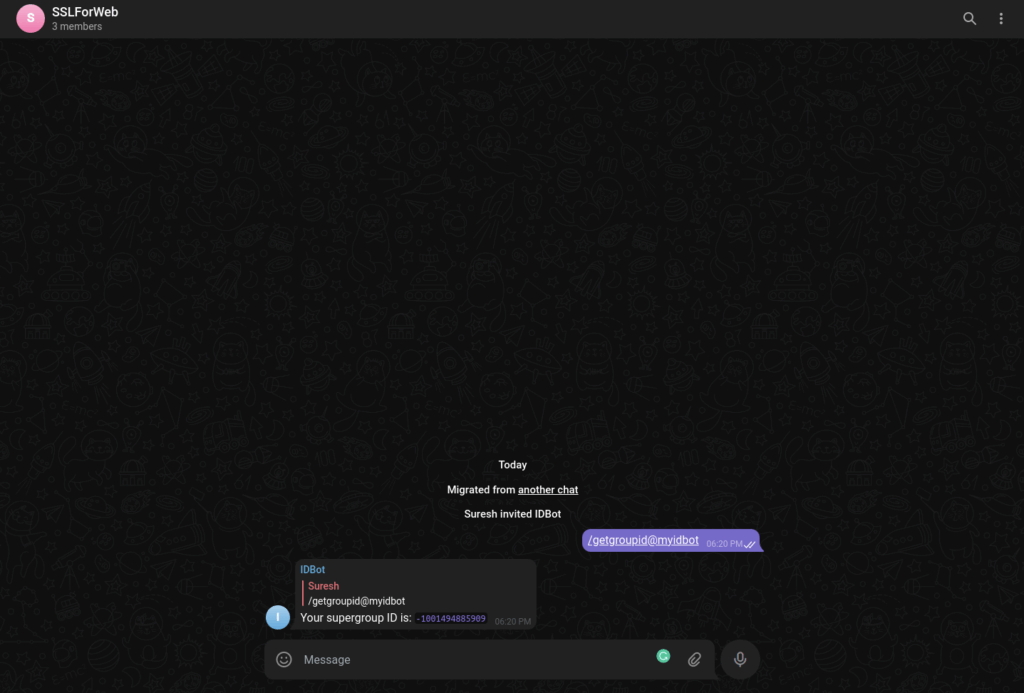
Now copy this groupId.
Step 3. Add Bot Token and GroupId to Notification Channel
If you have an account already then you can just log in and go to the Notification and Add Notification Channel. You can create an account from Here.
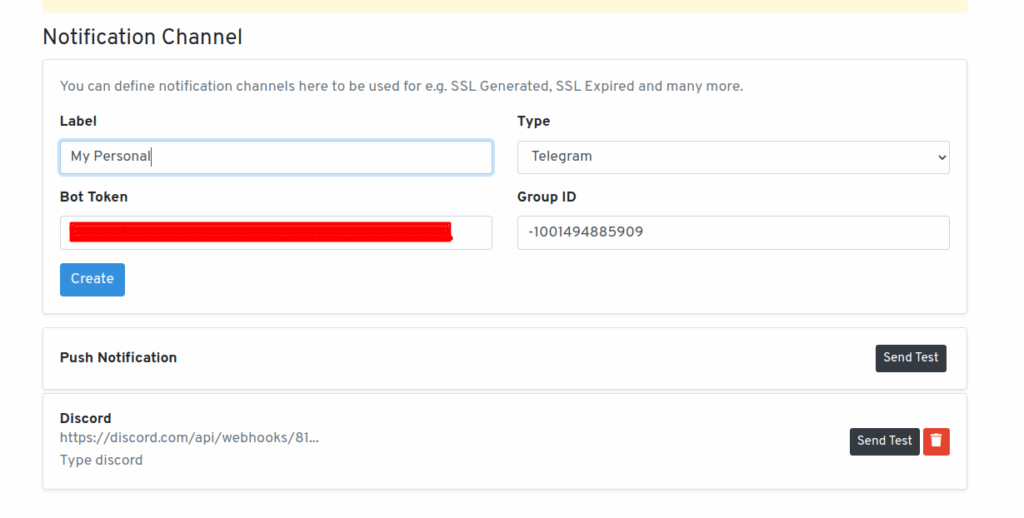
That it. After adding that channel you can send test notifications from the Notification Channel List.
Thank you for reading this blog.