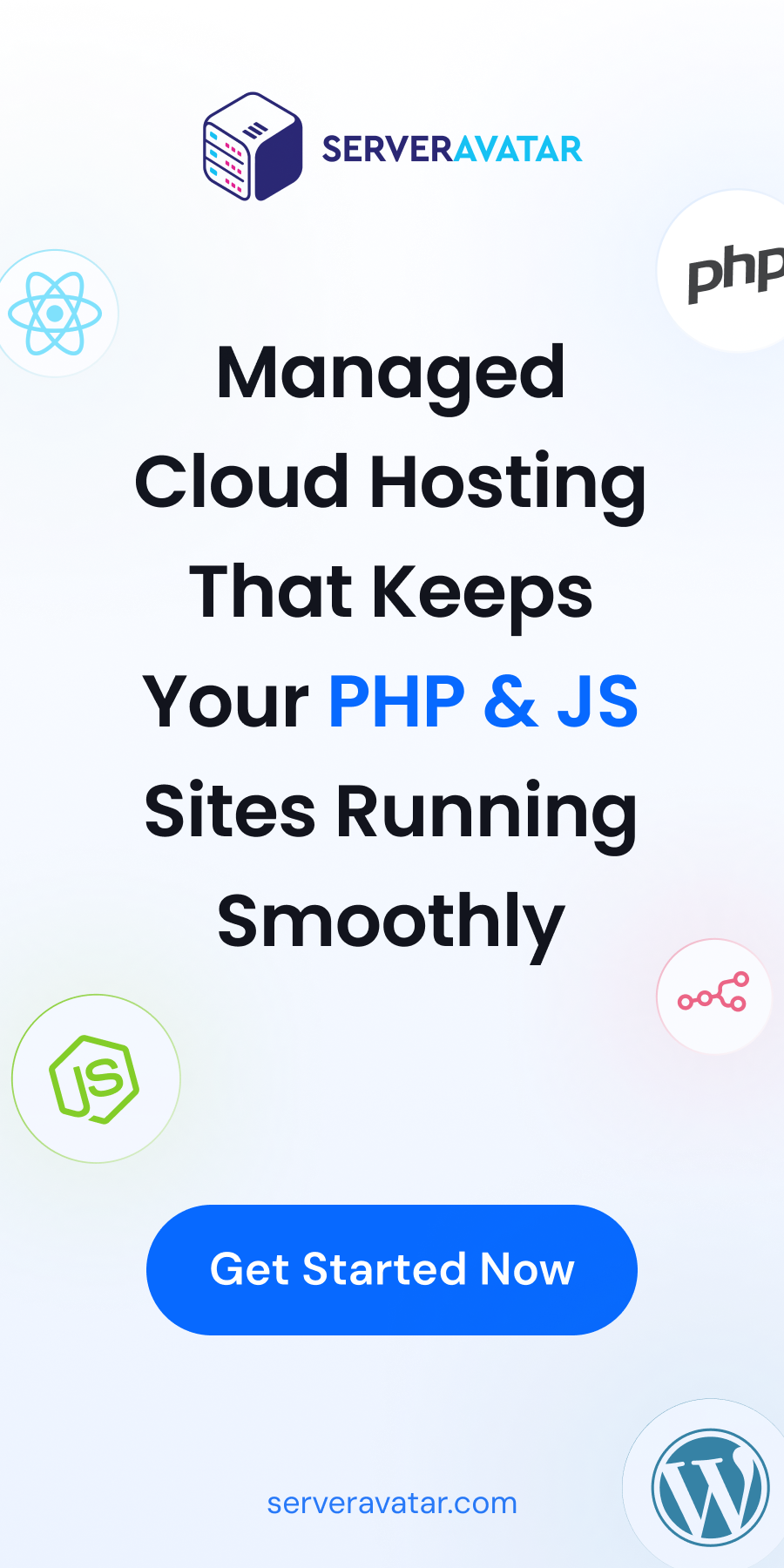SSL issues can arise if a valid certificate is not properly installed or configured. SSL, or Secure Sockets Layer, is a protocol that provides secure communications between two devices. It is most commonly used in website transactions, such as when customers enter their credit card information to make a purchase.
For SSL to work, a valid SSL certificate must be installed on the server. Depending on the type of certificate, it may be issued by a Certificate Authority (CA) or self-signed.
While SSL is an important security measure, certain SSL issues can arise if not properly configured. Below are five of the most common SSL issues and how to avoid them.
1. Faulty Installation
A faulty installation is one of the most common SSL issues. It can happen for various reasons, such as incorrect server configuration or an outdated root certificate. In some cases, it can even be caused by malware on the server. Whatever the cause, faulty installation can lead to serious security vulnerabilities.
One way to avoid faulty installation is to use a reputable SSL provider. A good provider will offer comprehensive installation instructions that are easy to follow and provide 24/7 customer support in case you run into any problems.
Another way to avoid faulty installation is to keep your server software up to date. This will help ensure that your SSL certificates are always valid and your server is configured correctly.
2. HTTPS Redirects
HTTPS is the secure version of HTTP, which powers most web traffic. When you visit a website over HTTPS, your connection to that site is encrypted, making it much more difficult for attackers to snoop on your traffic or interfere with your connection. Many websites have embraced HTTPS in recent years to improve security and privacy for their users.
However, HTTPS redirects can sometimes cause problems. If a website redirects from HTTP to HTTPS but doesn’t properly handle all the necessary details, it can lead to insecure connections or broken pages. As a result, it’s important to be aware of the potential issues that can arise from HTTPS redirects and take steps to avoid them.
Broken pages and insecure connections
One of the most common problems with HTTPS redirects is that they can break pages or result in insecure connections. This usually happens when a website redirects from HTTP to HTTPS but doesn’t properly handle all the necessary details. For example, if a website includes resources like images or JavaScript files that are still served over HTTP, those resources will not be loaded when the page is accessed over HTTPS. This can break the page or prevent it from loading entirely. Additionally, visitors may see browser warnings about insecure connections if a website’s SSL certificate is not properly configured.
To avoid these problems, ensure all resources on your website are served over HTTPS. This includes not only HTML pages but also any images, JavaScript files, stylesheets, etc. Ensure your SSL certificate is properly configured before enabling HTTPS on your site. You can use a tool like Qualys SSL Labs to test your site’s SSL configuration and identify potential issues.
Mixed content warnings
Another common problem with HTTPS redirects is mixed content warnings from browsers. Mixed content occurs when a page that is loaded over HTTPS includes resources that are served over HTTP. For example, if an HTML page on a website is loaded over HTTPS but includes images that are loaded over HTTP, those images will be considered mixed content.
Mixed content warnings happen because browsers cannot verify the authenticity or integrity of mixed content resources. As a result, they display warnings to users to prevent them from loading those resources. These warnings vary depending on the browser; some browsers block mixed content by default, while others only display a warning message.
To avoid mixed content warnings, ensure all resources on your website are served over HTTPS. If you’re not sure whether a resource is being served over HTTP or HTTPS, you can check using your browser’s developer tools; most browsers will display an icon next to each resource indicating its protocol (HTTP or HTTPS). Alternatively, you can use a tool like Mozilla’s Observatory to scan your website for mixed content and other potential security issues.
3. Expiration and Renewal Errors
One of the most common SSL issues is an expiration or renewal error. When an SSL certificate expires, it must be renewed for the secure connection to remain valid. If the certificate is not renewed, any data exchanged over the connection is at risk of being intercepted by third parties. To avoid this issue, set up email alerts so that you are notified well before the expiration date. It would help if you also had a plan for renewing the certificate so there is no lapse in coverage.
Invalid or incomplete certificate chain
Another common SSL issue is an invalid or incomplete certificate chain. A certificate chain consists of the server’s SSL certificate, as well as any intermediate certificates that are used to sign it. For the chain to be valid, all certificates must be signed by a trusted root authority, and none of them can be expired or revoked. To avoid this issue, check the validity of all certificates in the chain before installing them. You can use a tool like Certificate Inspector (https://sslmate.com/) to do this automatically.
Revoked certificates
The issuing authority has invalidated a revoked certificate. This can happen for various reasons, such as if the private key associated with the certificate has been compromised. If you try to connect to a site using a revoked certificate, you will receive an error message telling you the certificate has been revoked. Check for revocation before connecting to any site using SSL to avoid this issue. Use a tool like SSLLabs (https://www.ssllabs.com/ssltest/).
4. Missing Hostname
A “missing hostname” error means that the domain specified in the SSL certificate does not match the domain where the certificate is being used. This can occur for various reasons, but typically it’s because the certificate was issued for a different domain than the one currently used. An example is if your site is hosted at www.example.com, but your certificate was issued for www.example.net, you would get this error.
The best way to avoid missing hostname errors is to ensure that your SSL certificate matches the domain where it will be used. If you need to know which domain your site will be hosted at, you can generate a certificate with multiple domains (a Subject Alternative Names or SANs certificate). That way, if your site ends up being hosted at a different domain than you originally thought, you won’t need to worry about getting a new certificate – the SANs certificate will cover it.
5. Insecure Signature Algorithm
An insecure signature algorithm is a flaw that can occur in the SSL protocol that allows for eavesdropping on communications. This issue arises when the signature algorithm used to sign the transmitted data needs to be stronger. As a result, someone can intercept the data and read it without being detected.
Fortunately, you can take a few steps to ensure you are not using an insecure signature algorithm. First, make sure that you are using TLS 1.2 or higher. TLS 1.2 is the most recent version of the SSL protocol and contains many security improvements over previous versions. If you are using an older version of TLS, upgrade to TLS 1.2 as soon as possible.
Second, make sure that you are using only strong cryptographic algorithms. Cryptographers have vetted strong cryptographic algorithms and proven to resist attack. Some examples of strong cryptographic algorithms include AES-256 and RSA-2048.
Finally, keep your software up to date. Newer software versions often contain security fixes for known vulnerabilities, so installing updates as soon as they become available is important. By following these steps, you can help protect your communications from being eavesdropped on by third parties.
What is an SSL Certificate Error?
An SSL certificate error occurs when your browser has trouble verifying the legitimacy of the website you’re trying to visit. The error usually appears as a warning message that says, “The site you’re trying to visit is not secure” or “This connection is not private.” Sometimes, you may even see a message saying the website’s security certificate has expired.
When you see one of these messages, your browser cannot verify that the website is what it claims to be.
How do I fix an SSL error?
The first step is to determine what type of SSL error you see.
Check your network connection: Make sure that your computer is connected to the internet and that there are no problems with your network connection.
Check your browser settings: Some browsers have strict security settings that can cause connection errors. Try changing your browser’s security settings to see if that fixes the problem.
Clear your browser cache: Sometimes, cached data can cause problems with web connections. Try clearing your browser cache and cookies and see if that fixes the problem.
Contact your ISP: If you’re still seeing errors, there may be a problem with your ISP’s servers or network infrastructure. Contact your ISP and let them know about the problem so they can investigate further.
Thank you for reading this article!